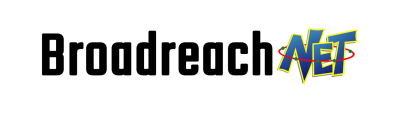Your Azure IoT Hub network could have hundreds or even thousands of end devices (sensors), each of which is constantly delivering signals. It’s critical to confirm that sensors are reaching the gateway promptly.
A well-functioning network requires reliable and scalable wireless technology, proper network planning and testing, and an ideal architecture. Your network may be impacted by unforeseen problems such as interference, environmental changes, hardware and software issues, running out of batteries, etc. You require a solution that can keep an eye out for network issues and, if one does arise, can immediately notify your staff about it.
The process of finding, assessing, managing, and overseeing internet-connected devices is known as IoT Monitoring (IoT). It enables the monitoring and data collecting of the functioning, performance, and troubleshooting of the linked devices in real-time.
If properly maintained and regulated, the Azure IoT hub will help organizations operate more efficiently by alerting them to potential performance gaps and disruptions through data display. Azure IoT hub is not without difficulties, including the need to monitor vast amounts of data, new security risks, and integrating new devices into a complex system.
A solid IoT monitoring system should have at least these two components:
- Configurable cutoff points that alert you to potential problems.
- Real-time notifications will be delivered to your team if one of these thresholds is crossed.
Configurable Thresholds
You may set thresholds in a decent IoT monitoring system to alert your team to activity that may be worth looking into. The following thresholds are helpful:
Signal Level: Determine the signal level at which your gateway might stop receiving signals from a sensor as part of your design and testing. Setting a threshold that alerts you when the signal intensity approaches this level is helpful. For instance, you may configure a point of -125 dBm if you are aware that your gateway stops receiving signals around -135 dBm (10 dBm above this level). The system will trigger an alarm and let you look into it if it detects a signal level below this.
Drops Below an Acceptable Limit for the Signal. While it’s crucial to know if the received signal has fallen below a given threshold, it’s also helpful to determine whether a sensor’s signal strength has decreased from one message to the next, as this could be a problem.
Missed Messages: It’s possible that the gateway briefly stopped receiving messages before starting to do so again. There can be some unforeseen interference, or perhaps a sensor isn’t working correctly. In any scenario, it’s critical to find out as soon as possible to ensure you don’t miss any crucial information. You can find and address the sensor after you realize there is an issue.
Messages Are No Longer Being Transmitted – A sensor may have altogether or intermittently ceased transmitting messages. For instance, a sensor that provides data every 10 minutes may have experienced a battery failure. Thirty minutes can be the threshold you choose. If 30 minutes have passed with no communications, an alarm is set off, allowing your staff to look into the situation.
Real-Time Alerts
The methods to send the alerts to your team are just as crucial as the criteria. While other methods for sending messages, email and MQTT stand out as two excellent choices.
An email is still a vital form of communication in the workplace, and timely emails make it easier for you to take action immediately.
MQTT is a widely used messaging protocol for the Internet of Things (IoT) that enables simple, real-time communication between the gateway and data consumers.
Conclusion
A reliable and scalable wireless technology, appropriate network planning and testing, and an optimum architecture and MQTT are necessary for an Internet of Things (IoT) network to operate effectively.
Real-time monitoring and data collection of the performance, functionality, and troubleshooting of the connected devices are made possible by IoT monitoring.
Sending your employees real-time warnings is an excellent use of email and MQTT. It’s crucial to determine as soon as possible since sensor failure can happen. An alarm is activated if no messages are received after 30 minutes.
You can also use akenza.io, a self-service IoT platform that lets you build useful Azure IoT Hub products and services. Akenza.io is confident in its ability to help organizations develop IoT solutions by considerably reducing the workload and complexity.