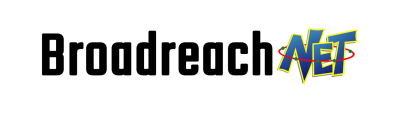No matter how big or small a company is, each company collects and stores copious amounts of data. The data collected and stored by companies is highly sensitive and confidential. From storing customers’ sensitive details including their banking and credit card information to maintaining billing invoices of customers, all data is sacred and must be protected by the employers at any cost.
No employer would want to risk the company’s private data. However, there may be some instances where employers would be left with no option but to trust their employees with the company’s data. It is also understandable that not all employees are trustworthy and loyal. Some of them may be dishonest to the company and would do things that leave the company’s data at risk.
But, sometimes, even the most loyal and well-intentioned employees can commit mistakes that make your company’s sensitive data vulnerable to cyberattacks. Employers can always consider installing monitoring solutions in the workplace such as deploying a phone spy app on their company-owned smartphones or monitoring software on their company-owned laptops or PCs.
Several studies have proved time and again that businesses face cyberattacks caused by employee mistakes. In a recent study, it was founded that more than 50 percent of businesses believed that carelessness, lack of knowledge, or bad intention on an employee’s part could be one of the reasons the company is vulnerable to cyberattacks.
According to ComputerWeekly.com, another research revealed that 84% of victims of cyberattacks considered it was partly caused by human error. A company needs to determine the kind of mistakes their employees can commit that can lead to a cyberattack.
Below, we have discussed some of the most common mistakes employees make that leave the company susceptible to cyberattacks. Let’s take a look at them and also learn how employers can fix them.
Opening Unknown Emails
Most companies prefer using email services for all business communication. According to the Radicati Group, an average person receives around 235 emails every day. With so many emails popping into your inbox, it is likely for some of them to be scam or fake. Employees can leave the company susceptible to cyberattack when they open emails from unknown people or unknown sources.
When they open an unknown email or click on an attachment inside that email, they can accidentally download a virus that can provide online hackers access to your company’s sensitive data. If you do not want your employees injecting a virus into their device, then you need to advise them not to open emails from people they don’t know and not to click on any suspicious links or attachments inside the emails.
Maintaining Weak Passwords
Normally, the majority of people use the same password for all their accounts for the sake of remembering it. But this is a wrong practice and could leave your account open to cyberattack. Your employees should not maintain weak passwords or use weak login credentials. The mention of their name, street address, or company name should be avoided in a password because that could be guessed by anyone easily.
Therefore, employers should advise their employees to use unique passwords for all their accounts, apps, and devices. The passwords should include special characters, numbers, or symbols to make them unique and unguessable. Only then hackers won’t be able to guess them easily.
Writing Passwords on Sticky Notes
One of the common mistakes most employees make is writing passwords of their accounts on sticky notes and pasting them onto their desktops. Some employees also have the habit of writing the passwords on physical post-it notes and pasting them on the walls across their work desks. Employees usually do this for their own convenience so that they can take a glance at the password if they forget it.
However, this convenience of them can leave their accounts laden with private data susceptible to cyberattacks. It’s also possible for anyone to wander across your work station and take a look at the sticky notes filled with your passwords. You certainly cannot trust anyone with such private data, no matter if you work in the same organization.
Therefore, employees should never leave their passwords visible to anyone. In case, they want to store their passwords somewhere, they must write them down on a piece of paper and keep them locked in a drawer. They can also store the passwords in their smartphones and enable security settings on them.
Not Using Updated Antivirus Software
Every company should set up an updated antivirus software on all the devices as a safety measure against cyberattacks. However, it shouldn’t be up to the employees to update it. Many employees often forget to update the software or ignore the updates as soon as they are available.
For instance, when they are in the middle of some work, they would consciously delay the updates to take place and hide the notification since most updates require them to close all the programs or restart computers.
It is important to understand that antivirus software updates are vital for the company’s data and should be dealt with as soon as they appear. These updates shouldn’t be left to employees. What employers can do is, they can set up all the system updates to start automatically once the working hours come to an end. Also, they should never let their employees ignore this privacy policy.
Using Unprotected Devices
If your employees are using company-owned devices, then you should ensure that these devices stay safe and protected from all potential risks as much as possible. Companies should not show even slight leniency with employees’ devices because they can pose an easy target for online hackers.
Employers should make sure all employee devices, whether they are smartphones, laptops, PCs, or tablets, are protected with a strong, complex password. In case an employee device is stolen or lost, the employer should be reported about it immediately and the company should take steps to remotely deactivate the device.
When a device is lost or stolen, companies should not waste time using the methods that claim to help them learn how to find someones location by cell phone number. Such methods rarely work. Instead, they can use GPS tracking apps or monitoring apps to locate a device. Also, employees should be advised not to connect their devices to a public WIFI network because it is easier for cybercriminals to hack a device through an open and unsecured internet connection.