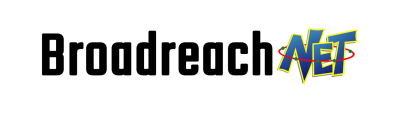In Microsoft Teams, compliance archiving and securing data governance are the principles of Teams. Secure data governance requires strict labeling, oversight, and tracking of content. It also requires proper handling of expired data and changes to classification. To use Microsoft Teams effectively, you must know how to manage data security and compliance.
Data loss prevention
An archive Microsoft Teams now offers Data Loss Prevention (DLP) policies to protect sensitive information. DLP can prevent sensitive information from being shared or leaked, and the policies can be applied to channel conversations or private chat messages. This feature was previously available for documents saved in Teams or the SharePoint library.
Guest access
Guest access is a key feature in Microsoft Teams, allowing you to extend your team collaboration to partners and external users. It gives external users access to your team and allows them to view and share files, chat in groups, and use other team resources. Guest access is enabled and configured in the Teams admin center. Once enabled, guests can find your team, find team members, and use group chat and phone features. As an administrator, you can limit external users’ features.
Two-factor authentication
Two-factor authentication provides an extra level of security for Microsoft Teams. It can help prevent unauthorized access to sensitive information and prevent data breaches. Additionally, Microsoft Teams supports AppLocker to manage data retention policies and eDiscovery. It also supports mobile application management through Microsoft Intune.
Encryption
Encryption is a crucial feature of Microsoft Teams for data security and compliance. The system protects sensitive data while it’s in transit and at rest. It ensures that only authorized users can access the data. Microsoft also uses advanced server security protocols to protect data during storage and transmission.
For more information about archiving messages’ importance, check out this website: www.leap.expert.com.