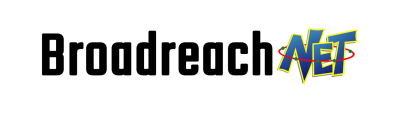The process of ensuring that everyone, regardless of their abilities or limitations, can use digital content and services is known as Digital accessibility. It’s important to remember that not everyone uses digital products and services in the same way. Some people do not use them frequently. A blind person may use a screen reader, but a person with a learning disability may require the information to be presented in a more understandable manner.
How can you ensure that your digital products and services are accessible to everyone? Here are a few things to remember:
Examine the Availability of Something
Even if your products and services were created with accessibility in mind, you should still test them to ensure that they function properly. This ensures that your customers can use them without difficulty. This must be done using a variety of testing methods and tools, such as accessibility software and manual testing by people with disabilities.
Maintain Your Accessibility Laws and Standards Knowledge
A number of laws and rules, including version 2.0 of the Web Content Accessibility Guidelines, require accessibility (WCAG). These laws and standards are being implemented in an increasing number of countries. To ensure that your products and services comply with the law, you must be aware of current events.
Make certain that the content you write is simple to understand.
Even if it seems obvious, make sure the information you provide is clear and to the point. This includes eliminating jargon and replacing it with simple, easy-to-understand words. It also entails making your content available in different formats, such as audio or video, for those who prefer or are required to view it in a different manner.
Make Good Use of Images
Including images and videos in your content can help make it more interesting and easier to read. However, in order to avoid accessibility issues, they must be used wisely. Always provide text versions of images and videos, for example, so that people who can’t see them can understand what they’re about. You should also adjust the contrast so that people with low vision can see your photos and videos.
Accessibility Should Be Included From the Start
The best way to ensure that your digital products and services are accessible to everyone is to design them with accessibility in mind from the start. The first step in the design process is user research, and accessibility must be considered at every stage, from research to coding. Also, if you want your designs to be as user-friendly as possible, you should collaborate with accessibility experts.
How Disabled People Use Digital Content to Get Around
People with various disabilities find it difficult to use digital content in various ways. Text-to-speech software, known as a “screen reader,” may be required for people who are blind or have poor eyesight. Captions or transcripts may be required for people who are deaf or hard of hearing to watch or listen to audio or video content. Information may need to be presented in a simpler format for people who have difficulty thinking. People with physical disabilities may also require content that can be accessed in a variety of ways, such as via switches or eye-gaze trackers. By considering these various needs, website designers and developers can create digital content that can be used by a broader range of users.
Consider the Blind When Creating
It’s important to remember that not everyone interacts with the world in the same way when it comes to digital information. People who can’t see well or are blind, for example, rely on a variety of cues to learn. As a result, when creating digital content for them, certain safety precautions must be taken. All photos, for example, should have text descriptions that can be used as alternatives. Audio descriptions and captions are also required for videos. By doing so, you can help ensure that your digital content is accessible to all.
Designing With Deaf People in Mind
When creating digital content, it is critical to consider the needs of all potential viewers. This is for people who may struggle to understand normal types of information due to a disability. Closed captioning can help people who are deaf or hard of hearing access digital content.
When creating digital content with closed captions, there are a few things to consider. First and foremost, they should be simple to read and comprehend. This includes using large fonts and avoiding fonts with a lot of details that may be difficult to read. Second, the audio and captions should complement each other. This can be accomplished by handwriting the captions or manually transcribing the audio track with software that generates captions automatically. Last but not least, double-check the captions to ensure there are no errors.
You can create digital content that everyone, including people with disabilities, can use if you follow these rules. Closed captioning is one method for making your content more accessible to all users. Audio description and sign language interpretation are two other options. By considering what each viewer requires, you can create digital content that everyone will enjoy.
Making For People Who Have Cognitive Issues
When creating digital content for people with cognitive disabilities, there are numerous factors to consider. First and foremost, keep in mind that everyone is unique and will require a unique approach. However, there are some general guidelines that can be followed to make content easier to find. For example, disability services advise people to use simple language and images. This can help the reader understand what is being said by making things clearer. It’s also critical to give people plenty of opportunities to speak up and provide feedback. This allows the reader to interact with the information on their own terms, ensuring that they comprehend and remember it. Designers will be able to create educational and accessible digital content using these tips.
Learn more about QualityLogic and our digital accessibility tools by clicking here.